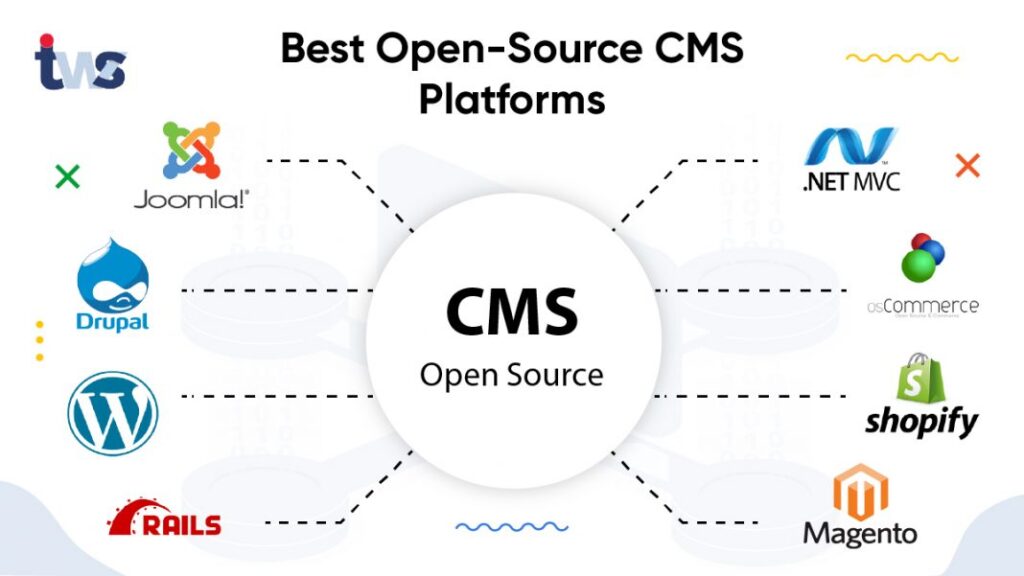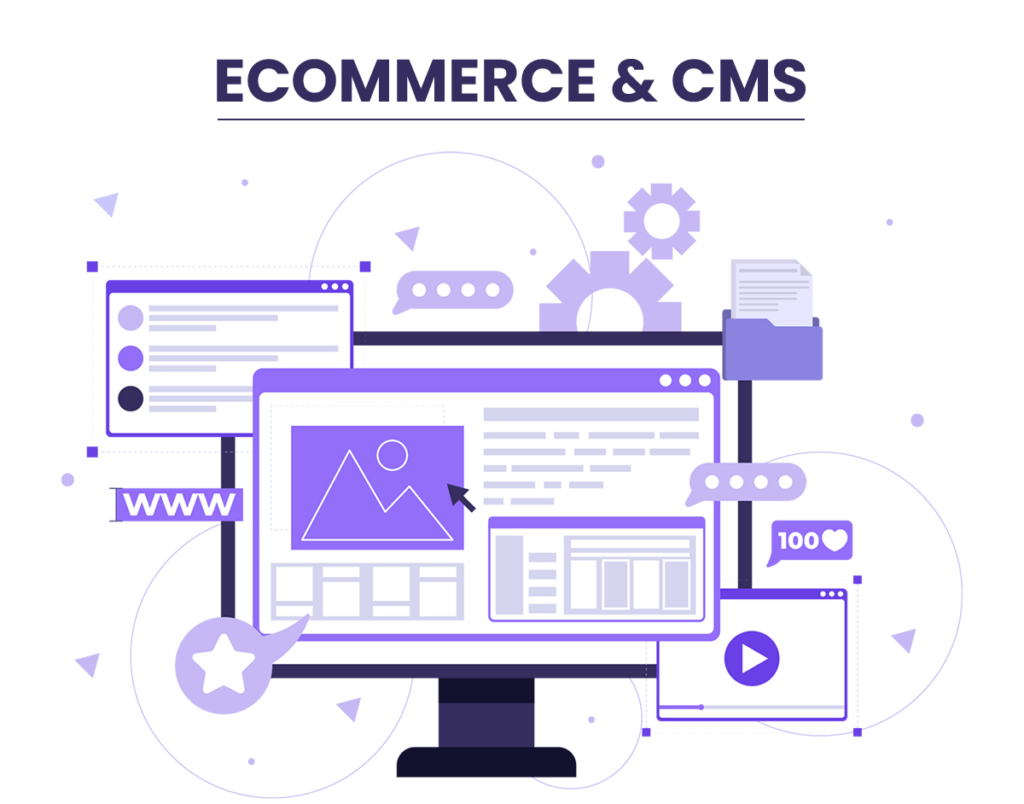1. Introduction of CMS in the Web Design
A Content Management System (CMS) is a type of application that allows the user to create, control, and update content within any website without any need for any technical skills. In the context of web design, a CMS helps to make the process of building and maintaining websites easier by offering an interface for the creation of the content and manipulation of the site. With today’s websites getting more complicated, CMS platforms have emerged as important tools for both amateur and professional web designers.
A CMS also serves as the framework of a website, enabling easy updating of the content, easy organization of files, and easy site navigation. It separates the content from the design, which gives the users the ability to work on the content and not bother about the coding. This division helps the website retain a consistent feel even as the content of the site changes quite often or as it expands.
2. History of CMS
The idea of a CMS originates in the early years of Web design when the creation of a Web site and modification of its pages were performed with the help of direct editing of the HTML, CSS, and JavaScript files. This approach took a lot of time and was also cumbersome, especially for those users who are not very computer literate.
Having more and more complex websites, the requirement for a more organized approach to the content increased as well. The first kind of content management systems can be regarded as primitive; they were initially created as one-off solutions. In time, though the more advanced and easy-to-use CMS platforms were designed into existence changing the way websites are constructed and managed.
The progression of CMS was advanced to the next level when in 2003 open source platforms such as WordPress were developed. These platforms made web design more inclusive to a wider population, from normal individuals to small companies, and right up to the big corporations. In the present day, CMS platforms are a necessity in web designing since they provide a framework and platform upon which one can build websites that require frequent updates to the content.
3. Basic Elements of a CMS
A CMS typically comprises several key components that work together to streamline content management and web design:
Content Management: The main purpose of a CMS is to facilitate the process of content creation, modification, and storage of web content. This includes the text, the images, the videos, and any other multimedia that is used on the site. The content management component enables the user to modify and manipulate content with relative ease without having to edit the HTML.
User Management: Almost all CMS platforms come with well-developed user management solutions that enable the administrators to set various levels of access for the users. This is especially important for the websites that are created by many authors, for example, news portals or corporate websites.
Theme Management: The appearance of a website such as the arrangement of the content is regulated by themes or templates. A CMS enables the user to change the theme of the site without having to change the content of the site, which is an added advantage in terms of design and branding.
Plugin/Extension Management: A plugin or an extension is an additional feature that can be added to the CMS to add more features to it. For instance, an e-commerce plugin can extend a CMS by enabling shopping cart functionality, while an SEO plugin can assist in improving the content’s ranking on search engines.
4. Types of CMS Platforms
CMS platforms can be broadly categorized into two types:
Open-source CMS: These platforms are open-source and can be modified by anyone who has the technical know-how to develop them. Some of the commonly used open-source CMS are WordPress, Joomla, and Drupal. They are very flexible and are backed up by huge communities that provide plugins, themes, and updates.
Proprietary CMS: These are commercial CMS platforms that are created and supported by a single firm. Some of the examples of such solutions are Adobe Experience Manager and Sitecore. Commercial CMS solutions are typically accompanied by a customer support service and additional tools designed for large businesses’ websites.
5. Popular CMS Platforms
Several CMS platforms have gained widespread popularity due to their ease of use, flexibility, and extensive feature sets:
WordPress: The market leader, which is used by more than 40% of all websites on the Internet. It is characterized by its simplicity, a large number of plugins, and numerous themes.
Joomla: A versatile CMS with a slightly steeper learning curve than WordPress but with the ability to make complex websites.
Drupal: For its stability and flexibility, Drupal is typically used for large information-intensive websites, for instance, governmental and educational ones.
Magento: A CMS that is geared towards e-commerce websites and comes with a host of features to manage products, orders, and customers.
6. How CMS Works
A CMS operates through a combination of backend and frontend interfaces, connected via a database that stores the website’s content:
Backend (Admin Interface): This is the place where the administrators of websites and the content creators get to interface with the CMS. The backend is used for content creation and management, site settings, and plugins or theme installation. It is often available only for those users who have the relevant rights.
Frontend (User Interface): The front end refers to what visitors can view when they type the website’s URL on their browser. The front end is created on the fly using the content in the database and the selected theme or template to display the content in an aesthetically pleasing manner.
7. Advantages of CMS in Web Design
Utilizing a CMS in web design offers numerous advantages:
Ease of Content Updates: A CMS makes it easy to update content since it is as easy as editing a document in a word processing program. This has the effect of making it possible for users who are not very computer-literate to be able to run their websites.
Cost-effectiveness: Some of the most popular CMS platforms are open source, meaning that they don’t cost anything, and even paid platforms can save money because they make content management easier and require less ongoing technical support from developers.
SEO Friendliness: Most CMSs have built-in SEO features or third-party plugins to assist in optimizing content for better search engine results.
Scalability and Flexibility: A CMS can be extended to accommodate new content, pages, and features to your website without the need to redesign the layout.
8. When selecting a CMS for your website, consider the following features:
User-friendly Interface: Ideally, the CMS should be easy to navigate and easy to use even for someone with little to no experience in web development.
Extensibility and Plugins: Another feature that is important in a good CMS is the availability of plugins or extensions that can be added depending on the needs of the site; these may include SEO, social media, or e-commerce plugins among others.
Security Features: Because of the rising risks of cybercrime, a CMS should provide security features such as updates, permissions, and immunity to common risks.
Mobile Responsiveness: Another factor that has emerged with the popularity of mobile devices is that the CMS should be responsive so that your site is displayed properly on all devices.
9. Customization and flexibility in CMS
One of the key strengths of a CMS is its ability to be customized:
Theme Customization: Almost all CMS platforms provide a lot of themes that can be adjusted according to your brand image. There are also options for the creation of themes from scratch for advanced users.
Plugin/Extension Usage: Some numerous plugins and extensions can be installed to extend the functionality of your website to almost every aspect, including SEO and social media among others.
Custom Code Integration: For technical persons, a CMS enables one to incorporate their code in the development of features or designs that are not available in the market.
10. CMS and SEO
A CMS can significantly enhance a website’s SEO efforts:
SEO Tools and Plugins: Most CMSs come with plugins that have SEO features including keyword optimization, meta tags, and XML sitemaps.
URL Structure and Metadata: Most CMS platforms enable URLs and metadata to be customized so that they are SEO-friendly.
11. CMS for E-commerce Websites
CMS platforms can be particularly beneficial for e-commerce websites:
E-commerce Plugins and Features: Most CMS solutions have specific plugins or modules that extend the functionality of the platform and include such features as shopping carts, product lists, and inventory tracking.
Managing Products and Payments: A CMS can help in the process of adding products, setting prices, and handling transactions thus making it easier to operate an online store.
Integration with Payment Gateways: Most of the CMS platforms come with the feature of payment gateway integration to ensure that online payments are safe and easy to make.
12. Some of the common problems that are associated with the use of CMS include the following;
Security Vulnerabilities: CMS platforms are usually vulnerable to hackers and this is especially so if the CMS platforms are not updated frequently. One must ensure that he or she updates the system with the latest security patches and ensures that passwords are strong.
Performance Issues: A CMS can at times make a website slower, especially if it is burdened with many plugins, or if the server is not efficient.
Compatibility with Other Software: There may be cases where the selected CMS platform may not be compatible with other software or services and this may need some adjustments to be made.
13. How to Choose the Right CMS for Your Website
Selecting the right CMS involves careful consideration of your website’s needs:
Assessing Your Website Needs: Begin with the basic objectives of your website, for instance, if it is a blog, an online shop, or an official company page.
Comparing Features of Different CMS Platforms: Compare various CMS platforms in terms of the features offered, usability, flexibility, and available help.
Considering Future Scalability: Select a CMS that is scalable to support new additions to your website as well as additional traffic to the site.
14. CMS vs. Website Builders
CMS platforms differ from website builders in several key ways:
Differences Between CMS and Website Builders: A CMS provides more features and is easier to customize than a website builder, but the latter is easier to use and has fewer features.
When to Choose a CMS vs. a Website Builder: CMS is good for you if you require a flexible and expandable website. A website builder may be preferred for small websites or for users who do not have much experience with web design.
15. Trends for Development of CMS in the Future
The CMS landscape is continually evolving, with several trends shaping its future:
AI and CMS Integration: AI is slowly being implemented into CMS platforms, and this brings in features such as auto-generated content and custom user experiences.
Headless CMS: This approach separates the front end and the back end of a website, thus enabling more flexibility in delivering content across multiple platforms such as mobile apps and IoT devices.
The Role of CMS in Mobile-First Design: With the increase in mobile usage, most of the CMS platforms are adopting mobile-first designs, meaning that the design of the website is made with mobile devices in mind.
16. Case Studies: CMS in Action
Examining real-world examples can provide valuable insights into how CMS platforms are used:
Example 1: WordPress for Blogging: Most of blogs and news sites today are developed using WordPress because of its simplicity and efficient content management system.
Example 2: Drupal for Government Websites: Due to the security and scalability of Drupal, it is used in government and institutional websites.
Example 3: Magento for E-commerce: Magento is used by many top online shops providing a wide range of e-commerce capabilities and customization.
17. Frequently Asked Questions about CMS in Web Design
What is the meaning of CMS in web design?
CMS stands for content management system and is a software application that enables users to create, modify, and deploy content on a website with little or no technical support.
What makes a CMS different from the conventional web design?
In traditional web design, most of the work involves writing code, whereas a CMS offers a simple way through which content can be created and posted by people who have no coding skills.
Can I use CMS if I am new to the world of web development?
Indeed, most of the CMS platforms are easy to use and ideal for novices to use in developing their websites. For instance, WordPress is easy to use.
Is it possible for a CMS to accommodate large-scale websites?
Absolutely. Content management systems such as Drupal and Joomla are especially ideal for large websites.
What is the level of security in the CMS platforms?
When updated and configured correctly, content management systems can be secure. They can be easily attacked if they are not well maintained though.